You’ve created a repeat pattern tile. You set it up to be seamless. You zoomed in. And now it’s time to test it. If you work in a program like Procreate, you won’t see a live preview of your pattern, so every time you test it, it’s a process. And after you do, you might find that there’s a break in your pattern, even after you’ve double and triple checked.
Repeat patterns are sneaky like that. One edge might be 1 pixel off. Or your spacing looks great close-up but turns into visual oatmeal when tiled out.
So how do you actually know if your pattern works?
Here’s how to confidently check your tile so your pattern works every time.
1. Check the edges (no skipping corners)
The #1 offender of a broken repeat? A misaligned edge.
Hot tip: Duplicate your tile, line it up on all four sides, and make a cross-shaped cluster. You’ll spot inconsistencies way faster than trying to visualize it in your head.
2. Test your pattern at scale
A pattern that looks great close-up might feel weird when it’s tiled across a full surface. Maybe the motif repeats feel too predictable. Maybe the spacing looks cramped. Maybe you can’t explain it but you feel it’s off.
That’s because patterns aren’t made to be stared at one tile at a time. They’re meant to repeat. Multiply. Echo. Flow.
So zoom out. Mock it up. See it in action.

3. Step & repeat (literally)
If you’re working with half-drop, brick, or diagonal layouts, testing your pattern gets a little trickier. You’re not just looking for a clean edge match. You’re checking how motifs bounce across the full repeat grid.
That cute mushroom might be perfectly placed in a straight repeat, but throw it in a half-brick layout and suddenly it’s like, “Why am I in a line dance with myself?”
Try tiling your pattern in that exact layout style to spot rhythm issues before printing 3 yards of awkward mushroom fabric (ask me how I know).
4. Gut check!
If something feels off but you can’t explain why? Trust that instinct. Pattern flow is part math, part mood. If your eye keeps getting pulled to one weird corner or you feel a visual “thunk” when scanning across the repeat, that’s worth investigating.
Your brain is smart. Give it credit.
5. Bonus round: preview your pattern instantly
If you’re like me and you work in Procreate (or other software that doesn’t let you have a live pattern preview), and want a faster way to preview repeats without exporting 47 files or resizing tiles until your eyeballs fall out, I got you.
I built a little tool to test patterns right in your browser. Just drop in your tile, pick a layout, and see it do its thing.
Try the FREE Pattern Tester!

Are you new to making patterns? Do you enjoy working in Procreate (or you’d like to)? I’ve got just the thing…

Learn more about the course here!







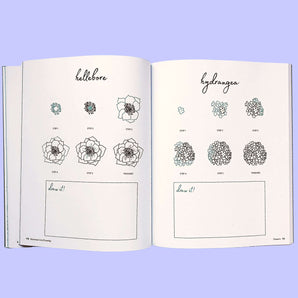
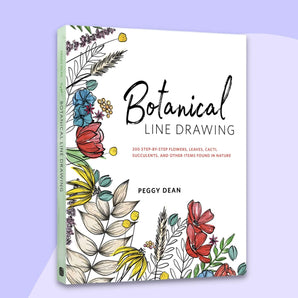
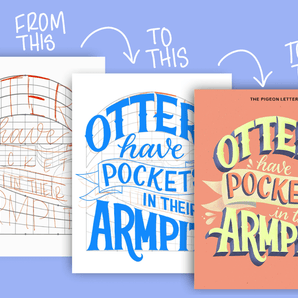
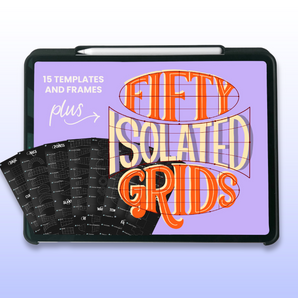




I understand how to create them but I have trouble understanding on which platforms I can sell my patterns?