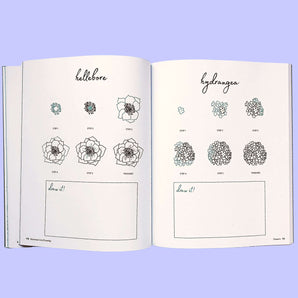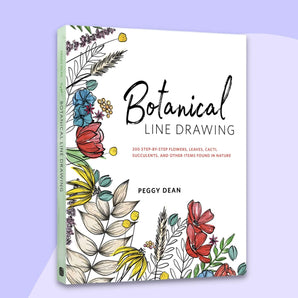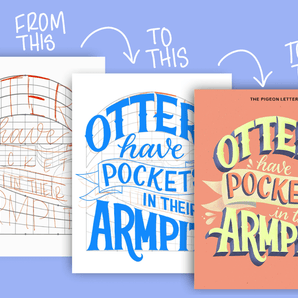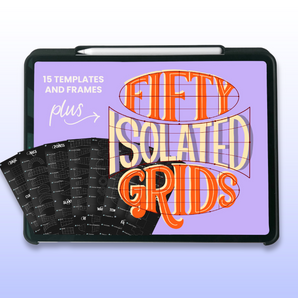In this tutorial we'll design an easy vintage-style birthday card in Procreate on your iPad. In this step-by-step guide, we'll craft a beautiful card that's sure to bring a touch of nostalgia to your loved ones special day. Plus, we'll be using some fantastic brushes from The Pigeon Letters, and some Procreate features to make your design truly stand out. Let's get started!
Supplies:
- iPad with Procreate installed
- Apple Pencil
- The Pigeon Letters Vintage Textures brushset
To achieve that vintage look, we'll be reaching for the wonderful brushes from The Pigeon Letters, specifically the Vintage textures brushset. You can find these brushes in The Pigeon Letters Shop. Personally, I love to use the Pigeon Pencil for sketching, the Vintage Monoline to create the overall shapes, and the Dry Edger for shadows. Don't forget to play around with opacity and size to get the perfect effect.
You can also watch the full step by step walkthrough below!
Step 1: Set up your canvas
First things first, open up Procreate on your iPad and create a new canvas. For a classic birthday card, a size of 5x7 inches should work well.

Remember to choose a color palette that exudes vintage charm – think muted pastels, warm earthy tones, and faded hues. I found mine using Pinterest, and you can use it too for this tutorial.

Step 2: Choose your reference picture
For references, I like to go to Pinterest, and see what they used to do back then, and what I want to incorporate and change in my design. Pick something as inspiration, not to copy the exact details. Take into consideration what you want to draw, and look for how they used to represent that subject and the details in the drawing.


Step 3: Sketch your design
Before diving into the details, start by sketching out your birthday card's design. This set comes with a pencil, perfect for this step. Don't be afraid to let your creativity flow – perhaps a vintage bicycle, some delicate florals, or a classic cake illustration – it's your card, make it special. I’m going for a cake and a simple “Happy Birthday” on top.

Step 5: Add colors and shading
Select the Vintage Monoline brush and draw your main shapes. Remember to create layers for each element to maintain flexibility and control. To add depth and dimension, softly shade your elements for that authentic vintage look. I used the Dry Edger brush for this part, and selected a slightly darker and more saturated hue for those shadows.

Step 4: Add vintage elements
Now it's time to infuse your design with vintage charm. We are going to add some distressed textures. Select the Dustpan brush in a large size tip, and lightly go over all your canvas. Change the blending mode to Multiply, and lower the opacity of the layer. Now we are going to use a Procreate feature called Chromatic aberration. This will give us an offset print look. Add it to about 4-6% so it doesn’t distract the viewer from your art.

Step 6: Draw your text
Now, it's time to put the finishing touches on your vintage birthday card. A vintage-style typography or a heartfelt birthday message will make it unique. I used a demo font called “Mallica Fairytale” but you can use whichever font you have and like. After that, just trace it over with your brush, to make it look more hand drawn.

Once you're satisfied with your design, it's time to export it. Choose a high-resolution export format for printing, like PDF, or share it as a JPG with your loved ones, and you are done! You've successfully crafted a stunning vintage-inspired birthday card in Procreate. Remember, creativity knows no bounds, so feel free to experiment with different vintage styles, colors and elements in your future projects. As with any art form, practice makes perfect, and the more you create, the better your designs will become. I did the same subject in 3 different ways, so don’t judge and just create!

We'd love to see your vintage birthday card designs! Feel free to share your creations on social media tagging both @thepigeonletters and @bydoriana.studio, so we can checkout what you did. Together, we can inspire and celebrate the wonderful world of digital art. Happy creating!

Doriana loves Korean dramas and shows, and will tell you anything you missed about Boys Planet, and why Yoon Jong-Woo should have definitely be part of ZB1.
Connect with Doriana on Instagram 🎨