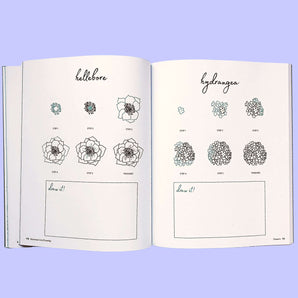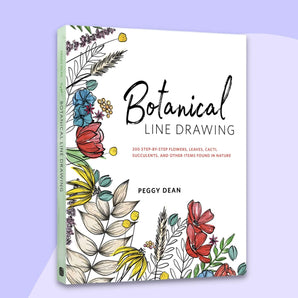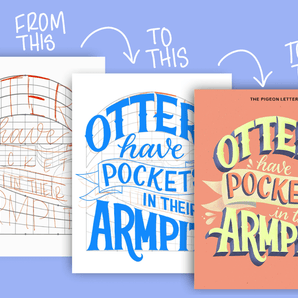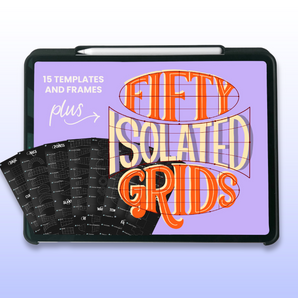If you’ve just picked up one of my brush sets for Procreate, you're in for a treat. Before you dive into creating, here’s a quick guide to help you get everything installed — whether you're using just your iPad or both your computer and iPad.
📱 First things first: what you’ll need
- iPad with Procreate installed (make sure both your iOS & Procreate versions are up to date)
- a stylus like the Apple Pencil (recommended for best results)
- optional: a file-unzipping app (iPads with iOS 13+ have this built-in)
✨ What you're installing
Depending on what Procreate assets you're installing, you’ll find one or more of the following file types in your download:
.brushset - a full set of brushes that installs in one tap
.brush - a single brush (installed one at a time)
.swatches - a custom color palette you can load directly into Procreate’s color panel
.procreate - a fully layered Procreate file
All of these are plug-and-play — no manual tweaking needed.
Install method #1: iPad only
If you're downloading and installing everything directly on your iPad:
- Download the brush zip file directly from your order link or email
- Save the file on your iPad
- Locate your download and tap to unzip it
- Open the folder and locate the .brushset file (or .swatches, .brush, or .procreate files) you want to install
-
Tap to select > Share > Open in Procreate
🎉 Done! Your new assets will appear in Procreate, ready to use!
Not finding it? Scroll below to the FAQ.
Install method #2: Computer + iPad
Prefer managing files on your computer first?
- Download & unzip your brush files on your computer
-
Save the assets to a cloud folder (like Dropbox, Google Drive, or iCloud Drive)
💡 Using a Mac? If you're on macOS 10.11 or later, you can simply download & AirDrop the file(s) to your iPad. It will open right into Procreate — no extra steps needed!
Then from your iPad: -
Open the Files app (or the app linked to your chosen cloud service) & locate your downloaded asset
-
Tap the file, then tap the more options icon (
...) - Choose Export or Share, then tap Open in Procreate
🎉 When you open Procreate, your new assets will appear in Procreate, ready to use!
Not finding it? Scroll below to the FAQ.
🔍 Frequently asked questions
Where is my file after installing it in Procreate?
.brushset files appear at the top of your Brush Library as a new set
.brush files appear in a group called “Imported” at the bottom of the Brush Library
.swatches files show up in the Color Panel > Palettes tab
.procreate files open as a new canvas inside your Gallery
Can I install Procreate brushes on a computer?
Nope — Procreate is iPad-only. The brushes are built specifically for use inside the app.
Do these brushes work in Photoshop?
No — Procreate brushes are a different format entirely. Photoshop brushes use .abr files, which are not compatible.
Can I use these in Procreate Pocket?
Some brushes may work, but Procreate Pocket (for iPhone) handles brushes differently. For full compatibility and best results, use on an iPad.

Ready to create?
If you're looking to jump in right away, these sets are made specifically with artists' workflows in mind:
🖌️ Vintage Texture Kit for Procreate: Add authentic, aged textures to your illustrations, perfect for retro-inspired projects
🖌️ Pigeon Grids | Lettering Templates for Procreate: Streamline your lettering process with these handy templates, ensuring consistency and precision in your designs
🖌️ Brush Lettering Bundle for Procreate: Perfect for calligraphy enthusiasts, this bundle provides a range of brushes tailored for beautiful hand-lettering
🖌️ Flower PowerPack: 150+ Procreate Brushes for Botanical Drawing: Ideal for artists focusing on floral and botanical themes, this extensive set offers a variety of brushes to bring your plant illustrations to life
🖌️ Gouache Studio Box – A handcrafted brush set designed to recreate the creamy, streaky goodness of real gouache — with built-in texture and drag for a traditional feel on a digital canvas